<UserControl x:Class="VistaTreeView.Page"
xmlns="http://schemas.microsoft.com/winfx/2006/xaml/presentation"
xmlns:x="http://schemas.microsoft.com/winfx/2006/xaml"
xmlns:liquidTreeView="clr-namespace:Liquid;assembly=Liquid.TreeView"
Width="400" Height="400">
<Grid x:Name="LayoutRoot" Background="White" VerticalAlignment="Top" HorizontalAlignment="Left">
<Grid.Resources>
<Style x:Name="VistaLiquidExpand" TargetType="liquidTreeView:Expand">
<Setter Property="Template">
<Setter.Value>
<ControlTemplate TargetType="liquidTreeView:Expand">
<Grid x:Name="RootElement" Background="#00ffffff" RenderTransformOrigin="0.5,0.5">
<Grid.Resources>
<Storyboard x:Name="ElementRotate" BeginTime="0">
<DoubleAnimation Storyboard.TargetName="ElementChildrenRotate" Storyboard.TargetProperty="Angle" From="0.0" To="359.0" Duration="0:0:0.5" RepeatBehavior="Forever"/>
<DoubleAnimation Storyboard.TargetName="ElementBackground" Storyboard.TargetProperty="StrokeThickness" From="1.0" To="2.5" Duration="0:0:0.4" RepeatBehavior="Forever" AutoReverse="True"/>
</Storyboard>
<Storyboard x:Name="ElementMouseHover" BeginTime="0">
<DoubleAnimation Storyboard.TargetName="ElementChildrenScale" Storyboard.TargetProperty="ScaleX" From="1.0" To="1.2" Duration="0:0:0.1" />
<DoubleAnimation Storyboard.TargetName="ElementChildrenScale" Storyboard.TargetProperty="ScaleY" From="1.0" To="1.2" Duration="0:0:0.1" />
</Storyboard>
<Storyboard x:Name="ElementMouseLeave" BeginTime="0">
<DoubleAnimation Storyboard.TargetName="ElementChildrenScale" Storyboard.TargetProperty="ScaleX" From="1.2" To="1.0" Duration="0:0:0.1" />
<DoubleAnimation Storyboard.TargetName="ElementChildrenScale" Storyboard.TargetProperty="ScaleY" From="1.2" To="1.0" Duration="0:0:0.1" />
</Storyboard>
</Grid.Resources>
<Grid.RenderTransform>
<TransformGroup>
<RotateTransform x:Name="ElementChildrenRotate" Angle="0" />
<ScaleTransform x:Name="ElementChildrenScale" ScaleX="1" ScaleY="1" />
</TransformGroup>
</Grid.RenderTransform>
<Rectangle x:Name="ElementBackground" Visibility="Collapsed" />
<Polygon x:Name="ElementMinus" Points="8,3 8,8 3,8 8,3" Fill="#ff595959" Stroke="#ff262626" StrokeThickness="1" />
<Polygon x:Name="ElementPlus" Points="3,3 7,7 3,11 3,3" Fill="#ffffffff" Stroke="#ffa5a5a5" StrokeThickness="1" />
</Grid>
</ControlTemplate>
</Setter.Value>
</Setter>
</Style>
<Style x:Name="VistaLiquidNode" TargetType="liquidTreeView:Node">
<Setter Property="Template">
<Setter.Value>
<ControlTemplate TargetType="liquidTreeView:Node">
<StackPanel x:Name="RootElement" Orientation="Vertical" Background="{TemplateBinding Background}">
<StackPanel.Resources>
<Storyboard x:Name="ElementFadeIn" BeginTime="0">
<DoubleAnimation Storyboard.TargetName="ElementChildren" Storyboard.TargetProperty="Opacity" From="0.0" To="1.0" Duration="0:0:0.2"/>
<DoubleAnimation Storyboard.TargetName="ElementChildrenScale" Storyboard.TargetProperty="ScaleX" From="0.0" To="1.0" Duration="0:0:0.2"/>
<DoubleAnimation Storyboard.TargetName="ElementChildrenScale" Storyboard.TargetProperty="ScaleY" From="0.0" To="1.0" Duration="0:0:0.2"/>
</Storyboard>
</StackPanel.Resources>
<Grid x:Name="ElementGrid">
<Grid.ColumnDefinitions>
<ColumnDefinition Width="16" MaxWidth="16" />
<ColumnDefinition Width="0" />
<ColumnDefinition Width="18" MaxWidth="18" />
<ColumnDefinition />
</Grid.ColumnDefinitions>
<Rectangle x:Name="ElementBackgroundHover" Grid.Row="0" Grid.Column="3" Margin="0 0 0 1" HorizontalAlignment="Stretch" VerticalAlignment="Stretch" StrokeThickness="1" Stroke="#d8f0fa" RadiusX="2" RadiusY="2" Visibility="Collapsed">
<Rectangle.Fill>
<LinearGradientBrush StartPoint="0.5,0" EndPoint="0.5,1">
<GradientStop Color="#f8fcfe" Offset="0.0" />
<GradientStop Color="#e8f5fd" Offset="1.0" />
</LinearGradientBrush>
</Rectangle.Fill>
</Rectangle>
<Rectangle x:Name="ElementBackground" Grid.Column="3" HorizontalAlignment="Stretch" VerticalAlignment="Stretch" Margin="0 0 0 1" StrokeThickness="1" Stroke="#99defd" RadiusX="2" RadiusY="2" Visibility="Collapsed">
<Rectangle.Fill>
<LinearGradientBrush StartPoint="0.5,0" EndPoint="0.5,1">
<GradientStop Color="#f6fbfd" Offset="0.0" />
<GradientStop Color="#d5effc" Offset="0.9" />
<GradientStop Color="#e7f5fd" Offset="0.9" />
<GradientStop Color="#e7f5fd" Offset="1.0" />
</LinearGradientBrush>
</Rectangle.Fill>
</Rectangle>
<Canvas Grid.Column="0" Grid.RowSpan="2" HorizontalAlignment="Left" VerticalAlignment="Top">
<Line x:Name="ElementVerticalLine" Stroke="Black" StrokeThickness="0.5" StrokeDashArray="0,1,2,3" StrokeDashOffset="5" StrokeDashCap="Square" />
</Canvas>
<Line x:Name="ElementHorizontalLine" Grid.Column="0" HorizontalAlignment="Left" VerticalAlignment="Top" Stroke="Black" StrokeThickness="0.5" StrokeDashArray="0,1,2,3" StrokeDashOffset="5" StrokeDashCap="Square" />
<liquidTreeView:Expand x:Name="ElementExpand" Grid.Column="0" HorizontalAlignment="Left" Style="{StaticResource VistaLiquidExpand}" />
<CheckBox x:Name="ElementCheckbox" Grid.Column="1" HorizontalAlignment="Left" VerticalAlignment="Center" />
<ContentControl x:Name="ElementIcon" Grid.Column="2" HorizontalAlignment="Left" VerticalAlignment="Center" />
<TextBox x:Name="ElementInput" Grid.Column="3" HorizontalAlignment="Left" FontFamily="{TemplateBinding FontFamily}" FontSize="{TemplateBinding FontSize}" Padding="1" Visibility="Collapsed" BorderThickness="0.5" />
<TextBlock x:Name="ElementText" Grid.Column="3" Margin="3 1 4 2" HorizontalAlignment="Left" VerticalAlignment="Center" Text="" FontFamily="{TemplateBinding FontFamily}"
FontSize="{TemplateBinding FontSize}" FontWeight="{TemplateBinding FontWeight}"
FontStyle="{TemplateBinding FontStyle}" Foreground="{TemplateBinding Foreground}"/>
<TextBlock x:Name="ElementSelectedText" Grid.Column="3" Margin="3 1 4 2" HorizontalAlignment="Left" VerticalAlignment="Center" Text="" FontFamily="{TemplateBinding FontFamily}"
FontSize="{TemplateBinding FontSize}" FontWeight="{TemplateBinding FontWeight}"
FontStyle="{TemplateBinding FontStyle}" Foreground="#000000" Visibility="Collapsed" />
</Grid>
<StackPanel x:Name="ElementChildren" Orientation="Vertical" HorizontalAlignment="Left" Margin="16 0 0 0" Background="#00ffffff" Opacity="0" Visibility="Collapsed">
<StackPanel.RenderTransform>
<ScaleTransform x:Name="ElementChildrenScale" />
</StackPanel.RenderTransform>
</StackPanel>
</StackPanel>
</ControlTemplate>
</Setter.Value>
</Setter>
</Style>
</Grid.Resources>
<liquidTreeView:Tree x:Name="testTree" Canvas.Top="295" Canvas.Left="200" Width="300" Height="300" Margin="4" Populate="Tree_Populate" NodeClick="Tree_NodeClick" />
</Grid>
</UserControl>
 You need to login to Download the Vista TreeView example, If you do not have a login you can register for free!
You need to login to Download the Vista TreeView example, If you do not have a login you can register for free!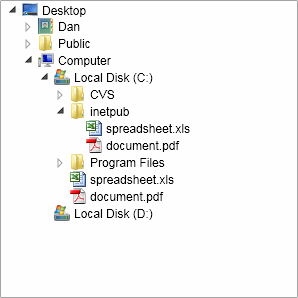
Guide the car to its parking space in this fun Car Parking game.
Aim for the Trash Can and get the various items of Trash in the bin.
Fly your plane in this colorful vertical scrolling shoot-em-up. Blast the bad guys and collect any bonus's they leave behind.
Pop as many bubbles as possible in this fun and colorful bubble popping game. The levels start off easy enough but gradually get harder!
Here we have a bunch of monsters that need to be matched up. Look out for the bomb and spinning monsters that will cause special damage!
Guide your friendly Bird through the maze of pipes and other obstacles collecting the Stars in this cool arcade game inspired by the legendary Flappy Bird.
You are stranded on an Alien planet. Your goal is to build a space rocket and escape. Start by building units to create power and mine the metal patches. Build defenses to defend your base from the advancing Aliens and Zombies!
Play Pool against the computer or battle against your friends in the online mode!
Slice the fruit that is thrown up onto the screen. Slice the fruit into multiple pieces for maximum points!



